常见问题
- SUSE Customer Center 是什么?
- 谁应该使用 SUSE Customer Center?
- SUSE Customer Center 的主要功能有哪些?使用该工具有哪些优势?
- 如何才能在 SUSE Customer Center 中将我添加成我所在组织的授权用户?
- 如何登录 SUSE Customer Center?
- 如何登录 SUSE Registry?
- 如何获得关于登录问题的帮助?
- 如何通过防火墙或代理访问 SUSE Customer Center 和 SUSE Registry?
- 如何查看我的订单历史?
- 如果我在 SUSE Customer Center 中看不到我的全部订阅,该怎么办?
- 如何提交支持案例?
- 如果我无权获得支持怎么办?
- 如何在 SUSE Customer Center 中添加或去除用户?
- 如果我从组织中移除了用户,他们创建的未结支持案例会发生什么情况?
- 如何重置组织的镜像身份凭证?
- 管理员权限可执行的操作有哪些?
- 如何获得帮助?
- 我收到一条通知,称我的一些系统已经重新注册。这是什么意思?我现在应该怎么办?
SUSE Customer Center 是什么? 返回页首
SUSE Customer Center 是一款联机工具,可让您轻松管理与 SUSE 之间的业务和技术交互。SUSE Customer Center 合并了客户信息,可让您简要了解订阅、权利、系统和组织的情况。如此,您可以更好地管理订阅,并及时了解自己帐户的相关信息。
谁应该使用 SUSE Customer Center? 返回页首
SUSE Customer Center 注重于组织中的以下角色:
- SUSE 产品的购买人员
- IT 经理
- 系统管理员
- 代销商
任何负责购买、安装或更新 SUSE 产品的人员均可使用 SUSE Customer Center 的功能。要使用 SUSE Customer Center,您需要拥有组织的管理用户授予的访问权限。如果您不知道此用户是谁,请联系您的内部支持组织。有关更多细节,请通过 entitlements@suse.com 联系我们的权利团队。
SUSE Customer Center 定义了两种类型的用户:
- Organization administrators 控制整个组织的权限。他们可以添加用户、向其他人授予管理权限,并且对该组织的所有订阅拥有管理权限。
- 组织用户 已经使用组织拥有的订阅激活了某个系统,或者已被某个组或组织管理员授予对其他订阅的权限。
SUSE Customer Center 的主要功能有哪些?使用该工具有哪些优势? 返回页首
当您安装 SUSE Linux Enterprise 产品(例如 SUSE Linux Enterprise Server 或 SUSE Linux Enterprise Desktop)时,安装过程会提供将系统自动注册到 SUSE Customer Center 的选项。注册后,您将获得以下功能,从而可以降低产品维护成本:
- 权利管理
- 组织中可用和已用订阅的概览
- 自动访问最新的更新和补丁
- 访问有关任何 SUSE Linux Enterprise 产品的其他信息
了解更多如何在 SUSE Customer Center 中注册 SUSE Linux Enterprise 系统。
针对购买人员的主要功能和优势
如果您负责购买 SUSE 产品,SUSE Customer Center 可帮助您实现以下目的:
- 查看失效日期
- 查看使用情况
- 查看权利
针对 IT 经理的主要功能和优势
如果您是 IT 经理,SUSE Customer Center 可帮助您实现以下目的:
- 比较活动的订阅
- 激活订阅
- 查看已注册系统的列表
- 根据购买的订阅查看可用产品的列表
针对系统管理员的主要功能和优势
SUSE Customer Center 提供的一组 API 可让您直接通过管理工具(例如 SUSE Manager 或 RMT)访问可用产品及其储存库
了解更多 SUSE Customer Center API 相关信息。
如何才能在 SUSE Customer Center 中将我添加成我所在组织的授权用户? 返回页首
如果您知道组织中现有的管理员是谁,该管理员可以将您添加为授权用户。如果您不知道谁是管理员,或者您是组织中的第一个授权用户,请联系 entitlements@suse.com。
如何登录 SUSE Customer Center? 返回页首
要访问 SUSE Customer Center,您需要有一个 SUSE 帐户。 如果您没有帐户,请点击 "创建帐户",然后按照显示的说明操作。
要查看有关您的帐户或订阅的信息,您需要注册产品,或者请求组织管理员授予您访问组织相关信息的权限。
有关详细信息,请参见 用户指南。
如何登录 SUSE Registry? 返回页首
要提取 SUSE Registry 提供的某些映像,您需要进行身份验证。 请查看容器指南了解如何执行此操作的相关细节, 您还可在 此知识库文章 中找到一些背景信息。
如何获得关于登录问题的帮助? 返回页首
要获得帮助来解决所有口令及登录相关问题,请访问 登录帮助 并使用右上角的“请求帮助”。
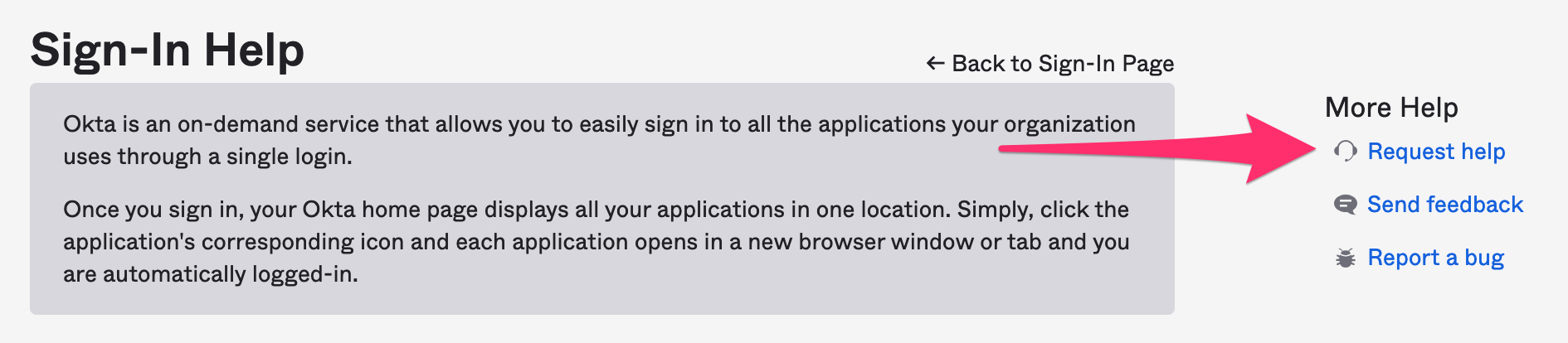
如何通过防火墙或代理访问 SUSE Customer Center 和 SUSE Registry? 返回页首
您需要正确配置您的防火墙和代理,才能注册系统,下载更新以及提取容器映像。 请参见此知识库文章了解详细信息。
如何查看我的订单历史? 返回页首
登录后,选择顶部菜单中的“订阅”选项卡,单击该订阅右侧的三点图标,选择“细节”,然后单击“订单历史”。
如果我在 SUSE Customer Center 中看不到我的全部订阅,该怎么办? 返回页首
请发送电子邮件至 entitlements@suse.com,并提供足够多的细节。我们将会与您取得联系。
如何提交支持案例? 返回页首
在左边栏中 "我的工具" 下,点击 "支持" 和 "开启新案例"。如果您无法创建支持案例,则表明您的管理员尚未向您授予支持权限,或者您的组织没有任何支持权利。请点击顶部菜单中的 "组织" 选项卡查看组织中的管理员列表,并申请支持访问权限。
如果我无权获得支持怎么办? 返回页首
导致您无法创建支持工单的原因有多种。以下所列为一些较为常见的案例:
- 您的组织不享有任何支持权利。
- 管理员未授予您支持权利。 管理员可以通过在您组织的“用户”页面启用支持权限来向您授予支持权限。 请参见 用户指南 了解详细信息。
- 支持权利已经授予,但您的帐户未出现在支持工单下拉框中。 通常,禁用和启用组织中的支持可以解决该问题。 请参见 用户指南 了解详细信息。
如果您仍然无法使用支持系统,请发送邮件至 %{email},联系我们的权利团队,并向我们提供尽可能多的详细信息。我们会尽快与您取得联系。
如何在我的组织中添加或去除用户? 返回页首
要添加用户,请在顶部菜单中选择“用户”选项卡,然后点击 "邀请新用户" 发送邀请电子邮件。受邀用户将收到包含邀请链接的电子邮件。点击此链接即可加入您的组织。
要去除用户,请选择该用户旁边的减号按钮,然后确认该操作。
如果我从组织中移除了用户,他们创建的未结支持案例会发生什么情况? 返回页首
支持案例与创建时针对的组织关联,因此您不会失去访问这些案例的能力,即使您将创建案例的用户移除也不例外。 不过,有关支持案例的电子邮件通知只会发送给案例拥有者,默认就是创建案例的用户。如果您希望由组织中的其他用户来接收此类通知,可以在案例上进行备注,请求我们的支持团队更改案例拥有者。
如何重置组织的镜像身份凭证? 返回页首
要重置组织的镜像身份凭证,请联系我们的支持团队。
管理员特权可以执行哪些操作? 返回页首
作为组织管理员,您可以:
管理用户
- 添加和去除用户。
- 授予和撤销其他用户的管理员权限。
- 允许其他用户访问支持系统。
管理系统
- 单独取消注册某个系统。
- 一次取消注册多个系统。
如何获得帮助? 返回页首
如有任何其他问题,请通过 entitlements@suse.com 联系我们的客户运营团队。
我收到一条通知,称我的一些系统已经重新注册。这是什么意思?我现在应该怎么办? 返回页首
如果您已在 SUSE Customer Center 上取消注册一个或多个系统,将会看到此通知,这些系统会继续使用我们的更新储存库。这会重新注册系统。
要从 SUSE Customer Center 上永久去除一个系统,请确保它已停用或已取消订阅我们的更新储存库,然后在 SUSE Customer Center 上取消注册该系统。
您可以撤消此通知一次(当有其他系统如上所述重新注册后),也可以将其永久撤消。
您认为此通知是误发? 请联系我们的支持团队。