Frequently Asked Questions
- What is the SUSE Customer Center?
- Who should use SUSE Customer Center?
- What are the key features and benefits of using SUSE Customer Center?
- How can I be added as an authorized user for my organization in the SUSE Customer Center?
- How do I log in to SUSE Customer Center?
- How do I log in to SUSE Registry?
- How can I get help with login issues?
- How can I access SUSE Customer Center and SUSE Registry through a firewall or proxy?
- How can I check my order history?
- What happens if I don’t see all my subscriptions in the SUSE Customer Center?
- How do I submit a support case?
- What happens if I’m not entitled to support?
- How do I add or remove users from the SUSE Customer Center?
- What happens to open support cases of users I remove from my organization?
- How can I reset my organization's mirroring credentials?
- What do Admin rights do?
- How can I get help?
- I received a notification saying some of my systems have been re-registered. What does that mean? What do I do now?
What is the SUSE Customer Center? Back to top
The SUSE Customer Center is an online tool designed to make it easy for you to manage your business and technical interactions with SUSE. SUSE Customer Center brings together customer information to provide an overview of subscriptions, entitlements, systems, and organizations. As a result, you can better manage your subscriptions and stay informed about your account.
Who should use SUSE Customer Center? Back to top
SUSE Customer Center focuses on the following roles within your organization:
- Purchasers of SUSE products
- IT managers
- System administrators
- Resellers
Anyone responsible for purchasing, installing, or updating SUSE products can benefit from the SUSE Customer Center. To use the SUSE Customer Center, you need to be given access rights by an administrative user for the organization. If you do not know who this user is, contact your internal support organization. For further details, please contact our Entitlements team at entitlements@suse.com.
SUSE Customer Center defines two types of users:
- Organization administrators control rights for the entire organization. They can add users, grant administrative rights to others, and have administrative rights to all subscriptions for that organization.
- Organization users have activated a system by using a subscription owned by the organization or have been granted rights to other subscriptions by a group or organization administrator.
What are the key features and benefits of using SUSE Customer Center? Back to top
When you install a SUSE Linux Enterprise product such as SUSE Linux Enterprise Server or SUSE Linux Enterprise Desktop, the install process provides an opportunity to automatically register the system with SUSE Customer Center. Registering helps you lower your product maintenance cost by providing the following features:
- Entitlement management
- An overview of available and used subscriptions within an organization
- Automatic access to the latest updates and patches
- Access to additional information about any SUSE Linux Enterprise product
Learn more about how to register your SUSE Linux Enterprise systems with SUSE Customer Center.
Key Features and Benefits for Purchasers
If you are responsible for purchasing SUSE products, SUSE Customer Center helps you do the following:
- Review expiration dates
- Review the usage
- View entitlements
Key Features and Benefits for IT Managers
If you are an IT manager, SUSE Customer Center helps you do the following:
- Compare active subscriptions
- Activate subscriptions
- View a list of registered systems
- View a list of available products based on the purchased subscriptions
Key Features and Benefits for System Administrators
SUSE Customer Center provides a set of APIs that allow you to access the available products and their repositories directly via your management tools (e.g. SUSE Manager or RMT)
Learn more about the SUSE Customer Center APIs.
How can I be added as an authorized user for my organization in the SUSE Customer Center? Back to top
If you know of an existing administrator in your organization, that administrator can add you as an authorized user. If you do not know your administrator, or are the first authorized user in your organization, please contact entitlements@suse.com.
How do I log in to SUSE Customer Center? Back to top
To access SUSE Customer Center, you need a SUSE account. If you do not have an account, click "Create an account" and follow the instructions presented.
To see information about your account or subscription, you either need to register the product or ask an organization administrator to give you access to the information about the organization.
For more information, refer to the User Guide.
How do I log in to SUSE Registry? Back to top
To pull some of the images provided by the SUSE Registry, authentication is required. Check the Container Guide for details on how to do this and find some background information in this knowledge base article.
How can I get help with login issues? Back to top
To get assistance with all password and login related issues, visit Sign-In Help and use the "Request help" form located on the right upper corner.
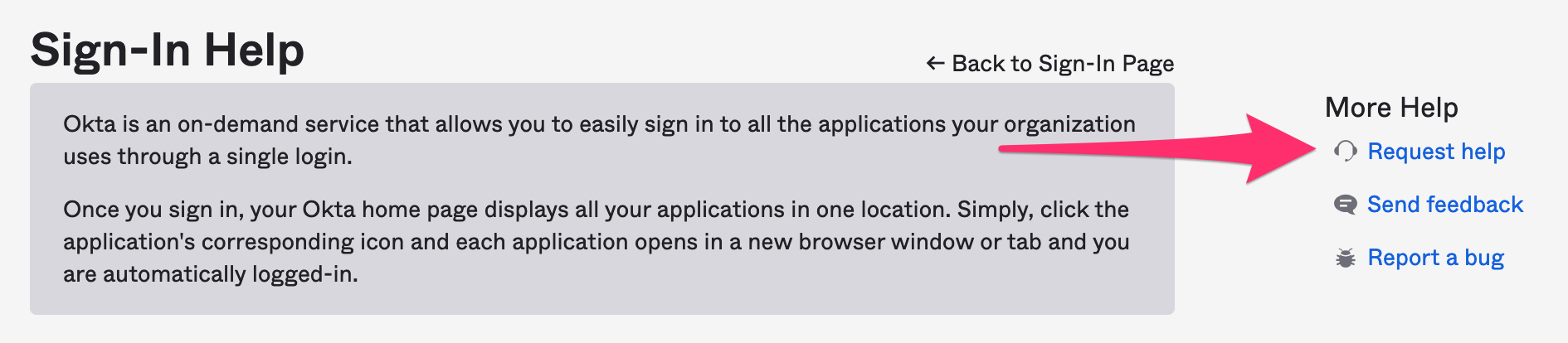
How can I access SUSE Customer Center and SUSE Registry through a firewall or proxy? Back to top
Your firewall and proxy need to be configured correctly so that you can register your systems, download updates and fetch container images. See this knowledge base article for details.
How can I check my order history? Back to top
After logging in, select the Subscriptions tab in the top menu, click on the three dots icon on the right-hand side of the subscription, select Details, and then click on Order History.
What happens if I don’t see all my subscriptions in the SUSE Customer Center? Back to top
Send an e-mail to entitlements@suse.com and provide us with as many details as you can. We’ll get in contact with you.
How do I submit a support case? Back to top
In the sidebar on the left under "My Tools", click on "Support" and "Open new case". If you are unable to create a support case, you have either not been granted Support rights by your administrator, or your organization does not have any Support entitlements. Click on the Organization tab in the top menu to see a list of Administrators in your organization and request Support access.
What happens if I’m not entitled to support? Back to top
There are several reasons why you may be unable to create a support ticket. Listed below are some of the more common cases:
- Your organization does not have any support entitlements.
- You have not been granted support rights by an administrator. An administrator can grant you support by enabling it in your organization’s “Users” page. Please refer to the User Guide for details.
- Support has been enabled but your account doesn’t appear in the support ticket dropdown. Usually, this issue is solved by disabling and enabling support in your organization. Please refer to the User Guide for details.
If you still can’t use the support system, please contact our Entitlements team at entitlements@suse.com and provide us with as many details as you can. We’ll get in touch with you.
How do I add or remove users from my organization? Back to top
To add a user, select the “Users” tab in the top menu and then click on "Invite new user" to send an invitation email. Invited users will receive an email with an invitation link. Clicking this link will allow them to join your organization.
To remove a user, select the minus button next to the user and confirm.
What happens to open support cases of users I remove from my organization? Back to top
Support cases are bound to the organization they are opened for, so you won't lose access to such cases, even when you remove the user who opened them. However, email notifications about support cases are only sent to the case owner, which by default is the user who opened the case. If you want another user in your organization to receive these notifications, you can ask our Support team to change the case owner by leaving a message on the case.
How can I reset my organization's mirroring credentials? Back to top
To reset the mirroring credentials of your organizations, please contact our support team.
What do Admin privileges do? Back to top
As admin of an organization you can:
Manage users
- Add and remove users.
- Grant and revoke admin rights of other users.
- Allow other users access to the Support system.
Manage systems
- De-register a system individually.
- De-register multiple systems at once.
How can I get help? Back to top
Please contact our customer operational teams at entitlements@suse.com for any other questions.
I received a notification saying some of my systems have been re-registered. What does that mean? What do I do now? Back to top
You'll see this notification if you have de-registered one or more systems on the SUSE Customer Center, and these systems continue to use our update repositories. This re-registers the system.
To permanently remove a system from the SUSE Customer Center, make sure it is decommissioned or unsubscribed from our update repositories. Then, de-register the system on the SUSE Customer Center.
You may dismiss this notification once, until another system is re-registered as above, or permanently.
Do you think this notification has occurred in error? Please contact our support team.